【sketchup教學】SketchUp 2017 軟硬體需求到底要多少才能夠跑的順暢呢?安裝前先檢查你的電腦規格
【sketchup教學】SketchUp 2017 軟硬體需求到底要多少才能夠跑的順暢呢?安裝前先檢查你的電腦規格
SketchUp 2017 硬體和軟體需求—官網的最低要求建議採更高高標準Google SketchUp 和 Google SketchUp Pro 跟很多電腦程式一樣,需要特定規格的硬體和軟體才能正常安裝和執行。這些只是基本需求;為了提升效能,建議您採用我們建議的硬體和軟體。下列各項需求和建議適用於 Google SketchUp 和 Google SketchUp Pro 目前版本:
SketchUp 為您簡化一切流程
SketchUp Pro 從平面圖設計的初期到施工管理的結束都是好用的工具。程式、圖表、集中、設計發展、細節、文件、回應 RFI:您需要繪圖的地方都用得上 SketchUp Pro。
![]() 優質商品,欲購從速
優質商品,欲購從速
誰想要使用複雜的 CAD 軟體? SketchUp 無疑是世界上最直觀、最易學的 3D 繪圖工具。
![]() 透過 3D 繪圖思考
透過 3D 繪圖思考
我們將 SketchUp 設計為您的第三雙手,讓您隨心所至地繪圖。
![]() 建立精確、具有高度細節的模型
建立精確、具有高度細節的模型
SketchUp 的精確度高達千分之一英吋,您可以根據需求設計、指定、計畫細節豐富程度。
SketchUp 不僅能用來 3D 建模,更能夠用 LayOut 繪製平面圖、剖視圖、細部、標題框和其他圖形。變更模型之後,文件也會隨之變更,就是這麼簡單。
有了 LayOut,您就配備頁面設計、草稿、向量繪圖與簡報演示等能說明所有事物的全部所需工具。
使用 SketchUp Pro 將模型變成動態演示與俯視動畫,描述提案中的每個細節。
流暢介面 – 簡潔就是力量
尋找任意事物的 3D 模型
何必要從零開始建構模型? 不論您是想為設計的房間增添一張椅子或為您的動物園加入一隻犀牛,凡是您需要的,幾乎都能在 SketchUp 3D Warehouse中找到,因為它是世界最大的免費 3D 模型。 每個人都可以運用 SketchUp 的 3D 模型庫來儲存自己的模型以及與全世界共用。 上傳您最好的作品,成為 SketchUp 達人吧!
將模型轉換為文檔
在大部分 3D 專案的某些情況下,您需要將模型轉換為一組圖紙,更好地表達重點。 使用 SketchUp Pro 的 LayOut,您可以將模型視圖新增至頁面,選擇繪圖比例,調節線條寬度,新增尺寸、標注和圖形。 對 SketchUp 模型作出更改,您可發現它自動在 LayOut 中體現。 適時匯出 PDF、圖像和 CAD 檔案。
準備開始做一些讓人歎為觀止的文件了嗎?
自訂您的 SketchUp
有些建模問題讓您摸不著頭緒,而擴充程式是為了解決這些問題所設計的附加工具。有數以千計的擴充程式供您瀏覽。
系統需求
Windows 10, Windows 8+ and Windows 7+
Software
Microsoft® Internet Explorer 9.0 or higher.
SketchUp Pro requires .NET Framework version 4.5.2 For more information about the .NET framework, click here.
Boot Camp, VMWare, and Parallels are not supported environments.
SketchUp requires a 64-bit version of Windows.
Recommended hardware
2+ GHz processor.
8+ GB RAM.
700 MB of available hard-disk space.
3D class Video Card with 1 GB of memory or higher. Please ensure that the video card driver supports OpenGL version 3.0 or higher and up to date.
SketchUp’s performance relies heavily the graphics card driver and its ability to support OpenGL 3.0 or higher. To test your graphics card’s compatibility, please download and run the SketchUp 2017 Checkup application. Historically, people have seen problems with Intel-based cards with SketchUp. We don’t recommend using these graphics cards with SketchUp at this time.
3 button, scroll-wheel mouse.
An internet connection is required to authorize SketchUp and to use some of the features.
Minimum hardware
1 GHz processor.
4 GB RAM.
16 GB of total hard-disk space.
500 MB of free hard-disk space.
3D class Video Card with 512 MB of memory or higher. Please ensure that the video card driver supports OpenGL version 3.0 or higher and up to date.
Mac OS X 10.12+ (Sierra), 10.11+ (Capitan) and 10.10+ (Yosemite)
Software
QuickTime 5.0 and web browser for multimedia tutorials.
Safari.
Boot Camp, VMWare, and Parallels are not supported environments.
Recommended hardware
2.1+ GHz Intel™ processor.
8 GB RAM.
700 MB of available hard-disk space.
3D class Video Card with 1GB MB of memory or higher. Please ensure that the video card driver supports OpenGL version 3.0 or higher and up to date.
3 button, scroll-wheel mouse.
An internet connection is required to authorize SketchUp and to use some of the features.
Minimum hardware
2.1+ GHz Intel™ processor
4 GB RAM.
500 MB of available hard-disk space.
3D class Video Card with 512 MB of memory or higher. Please ensure that the video card driver supports OpenGL version 3.0 or higher and up to date.
3 button, scroll-wheel mouse.

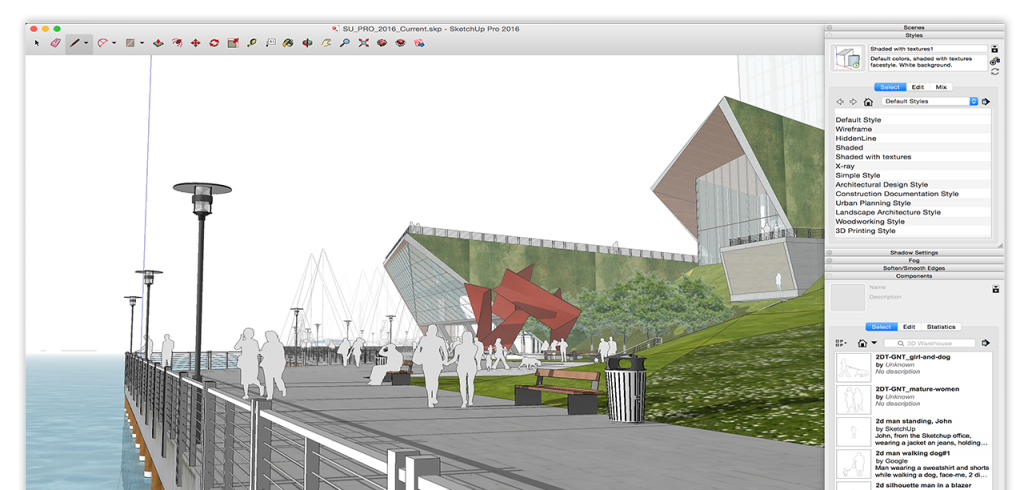
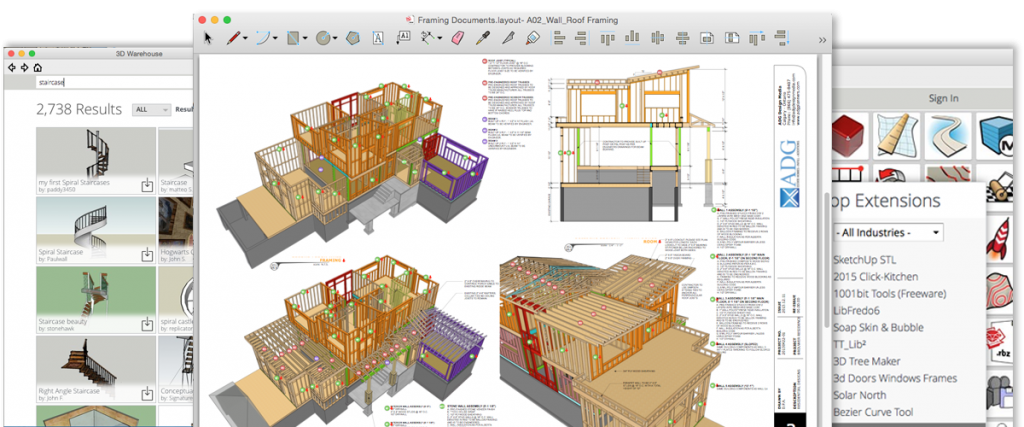
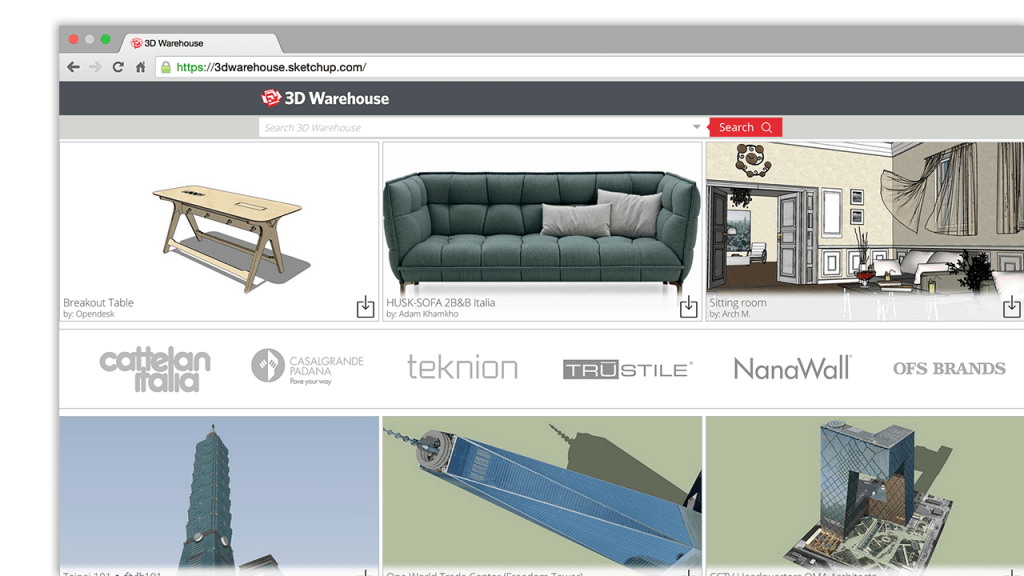
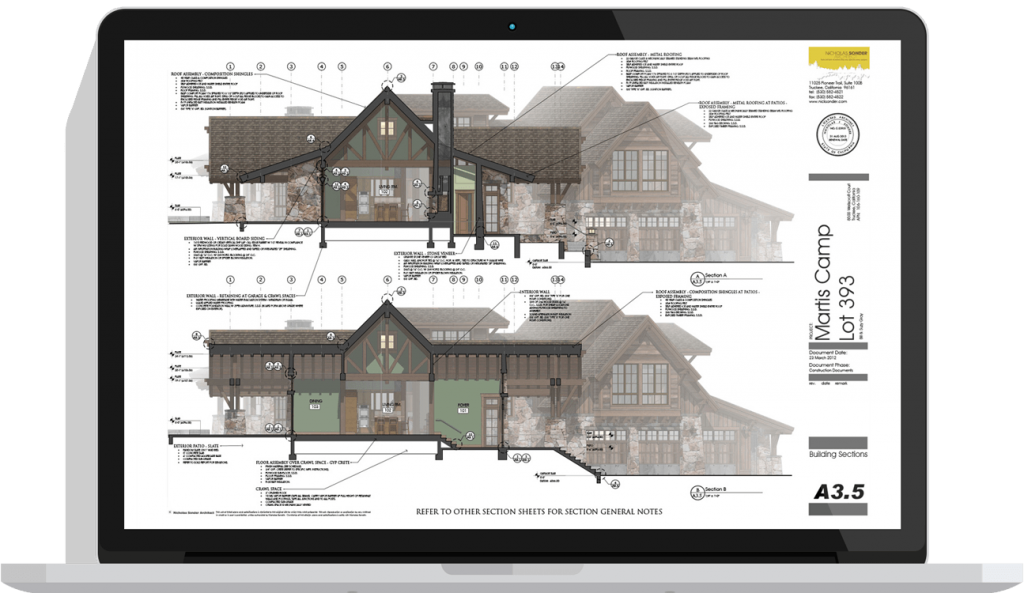
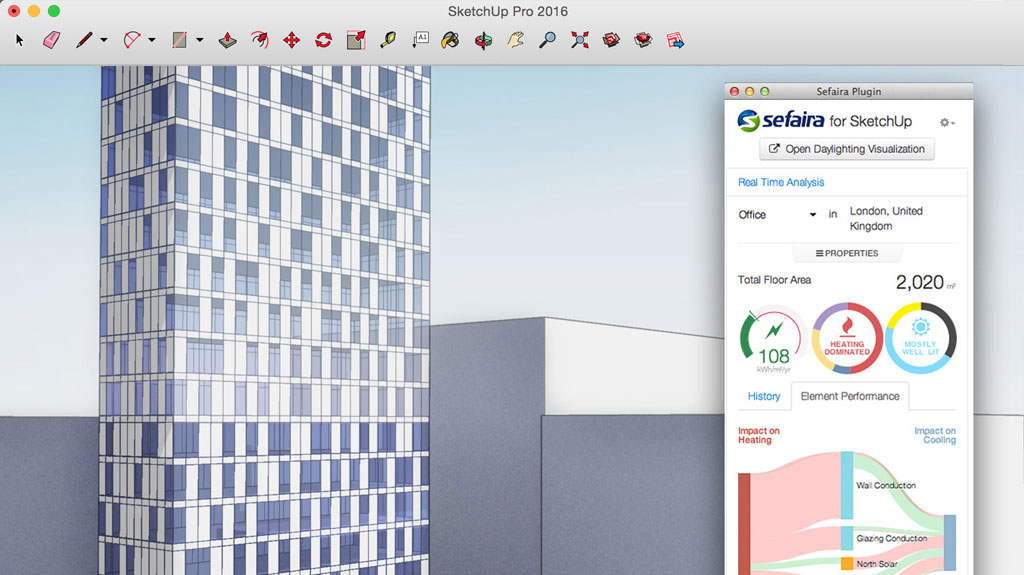

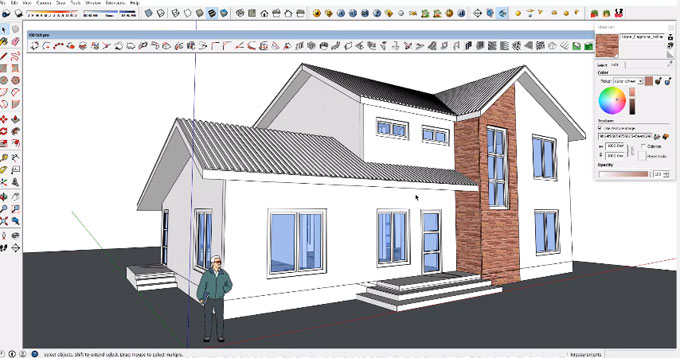
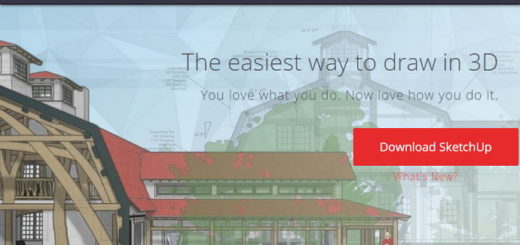
近期留言